PDF Reader Pro overview
The 2014-founded PDF Technologies (r) is the source of PDF Reader Pro, an inexpensive and safe out-of-the-box PDF solution for iOS, Android, Mac OS, and Windows. SMBs, knowledge workers, and IT services may all become more productive with the aid of PDF Reader Pro. (TablePlus For Mac)
Join the 200 million+ users that already use PDF Reader Pro to read, edit, annotate, form fill, convert, create, OCR, and sign PDFs. PDF Reader Pro, the best alternative to Adobe Reader, is a PDF powerhouse that will meet all of your document requirements. We offer free trial and education plans as well as PDF Technologies’ Software Development Kits (ComPDFkit/SDKs) to help developers cut costs and increase productivity by integrating leading PDF technologies into application workflows. We welcome you to try.
PDF Technologies Vision PDF Technologies is passionate about sharing a PDF solution out-of-the-box that will help partners work more efficiently.
You can now enjoy the best PDF converter! Offline, you can export PDF files to Microsoft Word, PowerPoint, Excel, RTF, HTML, and other formats.
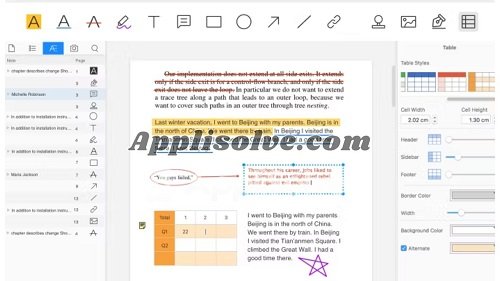
Main Features:
- You can annotate PDFs by adding highlights, underlines, and more.
- Create, edit, and fill out PDF forms. Fillable PDF forms can be created from interactive field objects such as buttons and radio buttons.
- Create tables. A table is made up of columns and rows of cells. Cells are text frames where you can insert text or other tables. Headers or footers can be used to repeat information at the top and bottom of each section of the table.
- Sign – Create multiple Signatures for any situation with the trackpad, keyboard, or images
- Add stamps, notes, and comments.
- Add links to redirect your visitors to other destinations and edit them as you wish.
- Export PDF to Microsoft Word, PowerPoint, Excel, RTF, HTML text, image, CSV, and more. Offline
- Convert PDFs to images. Convert PDF to JPG, BMP, GIF, TIFF, TGA, and JP2
- OCR (Optical Character Recognition) Convert scanned images and PDFs into searchable, editable PDFs. 50+ languages are supported!
- Annotation History: Instantly access important sections of documents.
- Add headers, footers, or page numbers to your pages.
- Add watermarks in PDF to the background pages.
- Bates number
- Combining multiple files into a single document
- Insert another file into the existing one (entire files or specific page ranges).
- Replace PDF pages with another PDF file.
- PDF pages can be rotated, deleted, replaced, or cropped by using the merge, splitter, extractor, append, deleter, replacer, and cropper functions.
New Features
- Present your PDF files with annotations directly.
- Supports radio buttons, checkboxes, combo boxes, and list boxes.
- Read-modes: full-screen, page-fit (horizontal or vertical orientation), continuous, and page-break
- Bookmark specific PDF pages or sections.
- You can easily navigate the entire file by creating, editing, and searching outlines.
- Night mode is supported.
- Reduce the size of your PDF documents to make them lighter.
- Import your clipboard contents to create a new PDF.
- Choose a document or passage to be read out loud by the TTS engine.
- Set up a password to allow you to modify, print, or edit PDFs.
What’s new in version 3.3.0.0 For Mac
- Enjoy the power of AI tools for PDF, such as AI Translate, AI Summarise, and AI Proofread. AI Assistant will help you improve your PDF workflow.
- Stability and compatibility are improved, and the user experience is enhanced.
Information
License
- Shareware
- Size: 142 MB
- Developer’s website: pdfreaderpro.com
App requirements
- Intel 64
- Apple Silicon
- macOS 10.13 or later
 Write your thoughts in our old-fashioned comment
Write your thoughts in our old-fashioned comment